Khi gặp lỗi "Canot shift objects off sheet" trong excel 2007 thì ta có thể khắc phục bằng cách.
1. Mở lại file bị lỗi.
2. Vào Excel Option
3. Thẻ Advanced
4. Kéo chuột xuống phần Display for workbook
5. Ngang tại For object, show ta chuyển trạng thái sang All.
Các thao tác trên có thể thực hiện bằng phím tắt Ctrl + F6. Để chuyển trạng thái For objec, show từ All sang Nothing (hide object) và ngược lại.
Link tham khảo:
https://support.office.com/en-gb/article/Why-do-I-see-a-Cannot-shift-objects-off-sheet-message-in-Excel-2007-559f37da-2b7f-4548-a58d-96669f5310d6
Tags
- vinasahowto
- Windows
- thủ thuật
- APG
- Viettel
- dut cap quang
- dut cap quang moi nhat
- fiber
- fiberdown
- fix
- AAG
- ADC
- How to...
- KIS
- SJC2
- antivirus
- cáp quang
- note
- usb boot
- vnpt
- vnpt fiber
- windows 10
- 1 click boot
- AAE-1
- ADC fiber
- Essentials
- HDDBox
- HP1320
- Hacker
- Kali linux
- Microsoft
- Office Excel 2007
- SMW3
- Suse
- UEFI
- Unbox
- Windows 10 1809
- Windows Server 2012 R2
- active office
- active windows
- adobe premiere
- airpod
- airpod 2
- airpod new
- angulajs
- anhdv boot
- apple
- avast
- avg
- boot
- boot ẩn
- bower
- box
- cap quang
- client error
- dcl boot 2019
- dclboot.com
- debain
- discount
- distro linux
- dứt cáp quang
- elementaryOS
- error gpo
- fences
- free software
- game
- ghi chú
- google chrome
- google drive
- gpo
- grouppolicy
- high performance
- insert
- ipad air 2019
- ipad mini 5
- iphone xr
- iphone xs
- iphone xs max
- kaspersky
- legacy
- liena
- lightshot
- làm máy tính chạy nhanh
- lời chào
- mac
- mcafee
- mega
- modwin
- new design
- news
- office 2010
- office 2013
- office 2016
- office 2019
- office 2021
- photo viewer
- photos
- power
- printer
- raidrive
- record
- registry
- resetid
- screen record
- screen shot
- setup
- shs
- snapshot
- stardock
- svchost.exe hight CPU
- sạc không dây
- teamviewer
- trải nghiệm
- tâm sự
- ultral performance
- update
- update windows
- vietnam fiber
- viettelfiber
- vnisahowto
- windows 10 pro 1909
- windows 7
- windows 8
- windows xp
- windows10
- winrar
- winrar bug
- zalo pc
Giới thiệu về tôi
Followers
Search This Blog
Popular Posts
Tìm kiếm Blog này
Categories
Menu Footer Widget
Crafted with by Blogger Themes | Distributed by Gooyaabi Theme


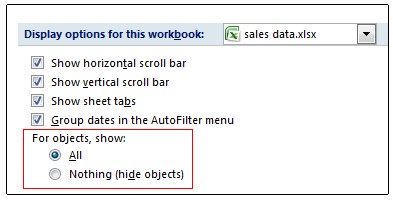


8 Nhận xét
CÁM ƠN BẠN RẤT NHIỀU <3<3<3
Trả lờiXóaCảm ơn nhiều
Trả lờiXóaCám ơn bạn nhiều, đã thành công.
Trả lờiXóaCÁM ƠN BẠN RẤT NHIỀU <3<3<3
Trả lờiXóacám ơn nhiều. hôm nay mới bị lỗi này
Trả lờiXóahướng dẫn quá chuẩn
Trả lờiXóakhông được ạ
Trả lờiXóaBạn dùng bản 2007 hay phiên bản khác?
Xóa